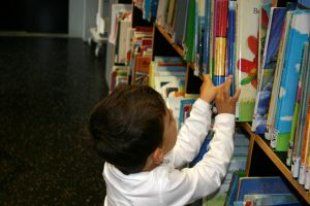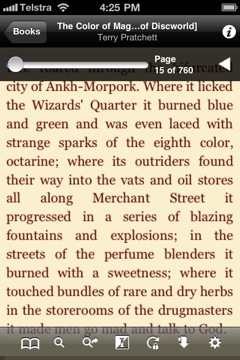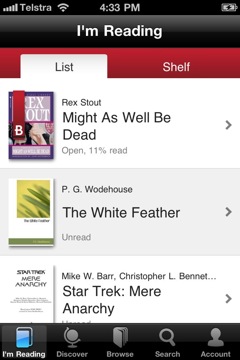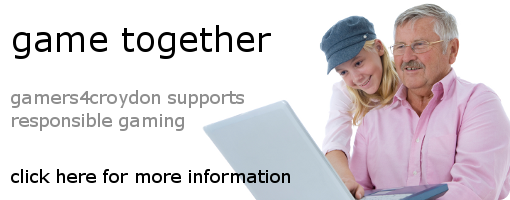How much of our mainstream media is distractions, nowadays?
How much of the area of any news site page is actually information you need?
It's getting a bit hard to keep your eye on the ball. Important changes happen nearly every day, but they're drowned out by the "celebrity" gossip and vociferous editorials.
While following the Wikileaks releases, I have found this to be a major obstruction to actually finding out WTF is going on. Does our media show us any of the original documents released by Wikileaks? Or does it just pick and choose bits of information, then smother them in the thick sauce of opinion?
There also seems to be quite a bit of disinformation going around. Let's look at a sample of the most common distractions...
Nothing to see here, move on
We're told that the Wikileaks releases on the Iraq War, then the Afghan War, and now the diplomatic cables are "nothing new, we all knew this", it's "unimportant", while also being told that
Danger! Danger!
it will "cost lives". Neither turns out to be true. A great deal of new information is included in each Wikileaks release, things that we definitely didn't know about how our governments are acting in our name. The number of deaths, injuries and damage to ordinary Iraqis and Afghans is far greater than any admitted by our governments. They are committing assassinations with our implied consent. They are disregarding human rights and the rules of war (remember that Wikileaks also published the Guantanamo Bay operating manual).
How many times have you seen the "cost lives" and "dangerous", "irresponsible" comments? These continue to be made, even though nobody can point to any lives lost or anyone harmed by Wikileaks' revelations. The Pentagon has specifically said that nobody has been harmed. But the disinformation continues. It's confusing, and we could do without it.
What about
Bias and editorializing
in WIkileaks documents? We're told that Wikileaks is choosing to release only certain documents, and forcing their opinion on us. We need to look more closely at our mainstream media. Wikileaks releases the entire contents of any document group they are sent. Once, they supplied a summary version of the Collateral Murder video, alongside the complete version. Since being heavily criticized for doing that (something any other media group would do as ordinary practice), Wikileaks simply supplies the original documents to big newspapers like the Guardian, Der Spiegel and the New York Times. So who's editorializing? Oddly enough, you don't see many criticisms of the big newspapers for choosing to talk about specific documents (although most don't allow you to see them) and adding opinion.
Wikileaks only supply the original documents, and they don't pick and choose, which means they're
Overloading us!
There's too much information! How can we find the bits we really want, or analyze what it means to us? That's what a reputable media organization is supposed to do. The Guardian has done the best job in this respect. The BBC also provides links to the original documents, sorts them into categories, and explains their significance. While complaining about overloading, I've seen the same people complain that Wikileaks hasn't released all the cables yet.
Releasing them in smaller groups makes it easier for the media organizations to analyze them and provide them in a way which is easier for us to handle. I expect Wikileaks have done this after watching the Iraq War and Afghan War documents slip out of the public mind so quickly. There was a huge amount of new and important information in those documents, but they were old news, and besides, we had to read stuff. Hey, a sports star got drunk and did something stupid!
However, universities and other research organizations continue to work with the documents Wikileaks has released. There have been some very interesting papers published about the 9/11 pager records (did you know Wikileaks released them? not on your front page?). They show that our assumptions about the way people react in an emergency can be quite incorrect. This affects our planning for natural disasters. With the Wikileaks documents, people are analyzing history as it happens.
As people get the time and resources, each lot of documents which Wikileaks releases is provided free of charge online, in a searchable database, with a number of tools to make it easier to find what you want. This isn't just Page 1 for 10 minutes. It's something to chew on.
So, while we're getting seriously interested in what Wikileaks shows us (this was about a year or so ago), suddenly there are heaps of articles asking
Who is (behind) Wikileaks?
You wouldn't believe the time and effort spent on filling up our news pages with speculation on who Wikileaks might be and (most importantly for an hierarchic institution like the U.S. government) who is leading it. The actual Wikileaks documents, and the facts they contain, fade away from the front page again.
To avoid this distraction, and put an end to the continual speculation, Julian Assange comes out as the Wikileaks frontman. He spends a lot of time trying to drag questions about his personal life and ambitions back to what Wikileaks is doing. This results in
Look at Julian Assange!!!
{sigh}
So we get pages and pages of mostly speculation about Assange, his hairstyle, his childhood and a book he apparently co-authored many years ago and which I doubt if anyone much has read. FFS.
Assange does get to talk about Wikileaks and its aims at some software and development conferences, but in the mainstream press he's still a focus of speculation ("who is he, really?"), aversion ("he's a bit creepy, with that white hair") and gushing ("he's so smart!"), and for all we know, there have been cults formed to worship and/or defeat him.
But we can get back to the Wikileaks documents. There's a lot going on with analysis of the Iraq and Afghan War data. Unfortunately, we have to dig past the front pages to find it.
Meanwhile, in Sweden...
Yes, yes, oh YES!!!
or
RAPE!!!
depending on the facts, which we hope to see sometime this decade. Assange's sex life, which he understandably says is "private", is now front-page news. Now, normally a charge like this would be made, the suspect would be interviewed, the case moved quickly through the courts, and the details kept as private as possible. After all, these are serious charges, and the people involved don't want a media storm.
They get one anyway. In fact, a Swedish tabloid news site knew about the allegations before Julian Assange did (the information was illegally leaked by the prosecutor). Assange only found out because people pointed him to the article. That same tabloid news site flogged the story in social media for days.
Meanwhile, back to the Wikileaks documents...
RAPE CASE!!!
Maybe not. The story goes viral, while Julian Assange unsuccessfully tries to talk to the prosecutors about the case. They don't want to see him. At some stage (it's hard to keep up), a more senior prosecutor dropped the charges, saying there was nothing to substantiate them. Fine, there's genuinely nothing to see here. Back to the Afghan War documents?
Nope. The "sexual assault" allegations continue to be flogged in the media. There are ins and outs, ups and downs and among all this, the charge is restated and the circus continues. Assange keeps trying to be interviewed (this goes on for months), then is told he can leave the country with no conditions, they don't need to talk to him.
So he leaves, and the big news is the release of the U.S. diplomatic cables. This affects every country in the world, and we're just starting to take that in when
Interpol Most Wanted!!!
Oh FFS. Leave us alone. Assange probably felt the same. These warrants are issued for fugitives who are also extremely dangerous international criminals: war criminals, organized crime kingpins, drug mafia. So we all goggle for a bit, and the media thrashes the topic.
I could continue, but having struggled through this morass for weeks, I'll spare you the details. The result is that Assange, who gave himself up and at all times said he was happy to talk to the prosecutors, is currently in gaol, because Sweden claims he's a fugitive.
Meanwhile, how are those diplomatic cables going?
We find out that the U.S government has instructed its diplomats to spy on the United Nations, stealing credit card details, DNA etc. (a multitude of criminal acts). The U.S. government has widened the war to Yemen, despite denying that formally and repeatedly. China is willing to allow the Korean peninsula to re-unite and
Assange is a sociopath
Huh? What about...? Oh, for heaven's sake. This particular distraction varies in accusation: Assange is a sociopath (despite working continually for others' welfare), a narcissist (despite wanting to talk about Wikileaks rather than himself), making millions out of Wikileaks and living the luxury life he denies you (despite having to be reminded to eat and often sleeping on the computer-room floor). But it's scary, isn't it? Outrageous, that this person, who has been shoved in your face continually for the past year, and is a RAPIST, has caused all those deaths and misery through releasing those documents—
Hang on. Haven't we been here before?
OK. Balanced approach. Look at the facts. Don't be distracted by the hoopla. I can do that.
The diplomatic cables confirm that parts, at least of Russia are effectively mafia states
TERRORIST!
{sigh} Yep, apparently Assange is a terrorist and Wikileaks is a criminal organization (despite not having broken any laws). The media doesn't generally mention Wikileaks in these attacks, describing it as "Assange's group". Both the U.S. and Australian governments say they have "teams of lawyers" trying to find ways to charge him and "his group". Wow, it's great to be a citizen of the free world.
This is starting to stink just a bit. What is really going on with the attacks on Assange? So we waste huge amounts of time following this up. Not that Assange will mind our support (and he probably needs it), but the issue is actually what Wikileaks does, and the freedoms which it embodies.
Publishing leaked documents is not against the law. In fact, it's specifically protected by law, otherwise journalists couldn't expose corruption among those in power. Leaking documents is also protected under whistleblower law. This is about freedom of speech and freedom of the press. It affects all of us
Kill him!
That is definitely going too far. Incitement to murder is against the law. Oddly enough, neither the U.S. nor the Australian government seems to mind. But you (various American establishment figures) can't just call for someone to be murdered because you don't like their opinions. People online have become outraged by this egregious addition to what seems like a series of over-reactions by the U.S. government. Why don't they just let the whole document release happen and then blow over? we ask ourselves.
Because the over-reaction is the distraction. "Watch carefully," the magician says, waving one hand, while s/he does something sneaky with the other hand. Behind all the media circus, the U.S government is trying to do what several totalitarian governments and corporations have failed to do (after their abuses were exposed): shut down Wikileaks.
Wikileaks won't be the only online organization trying to make it easier for ordinary people to access information about what is done in their name, with their money and even their lives. But it is the first really effective one. It is a symbol of Internet empowerment, of the change new media brings. It is a challenge for governments increasingly trying to control ("filter") the Internet, and eavesdrop on everything we do. People are rallying around Wikileaks and paying attention to the information it makes available. The U.S. government wants that to stop.
So they're trying to starve it of resources. The U.S. government has bullied PayPal, Visa, Mastercard and even a Swiss Bank into refusing to process donations to Wikileaks, and freezing those accounts. They have bullied Amazon into booting Wikileaks off their servers, and have bullied various European governments (the French showing up as the most pusillanimous) into trying to shut down Wikileaks servers in that country. They do this with the excuse of "illegality", even though their bullying is illegal, and Wikileaks hasn't broken any law.
"Keep on target..."
Amongst all this furore and our understandable outrage, we have to understand what's really important to us. That's our freedom to share information online. Article 19 of the Universal Declaration of Human Rights says:
Everyone has the right to freedom of opinion and expression; this right includes freedom to hold opinions without interference and to seek, receive and impart information and ideas through any media and regardless of frontiers.
This is the right which our governments threaten, by trying to censor the Internet and shut down groups like Wikileaks. For democracy ("power by the people"), we need free speech, and we need a free press. Those two rights are enshrined in the U.S. Constitution, which all of its government members have sworn to uphold. A country breaking away from an exploitative empire considered those rights among its most important. At that time, England was the oppressive tyrant, and America was the group trying to assert its rights to self-determination.
If our governments are determined to infringe our human rights, and our corporations are determined to see us only as mindless consumers to be fed the next toy, it's up to us to choose a freer life. Take a breath of fresh air. Go for a walk. Think of the things that really matter in your life.
Then come back here and start defending your rights. Start by defending and supporting Wikileaks, because they're the tip of our iceberg, and it's melting fast.